
After you have set up and run an experiment, you may find that your experiment didn't quite get the results you expected, or that you want to re-run with several random initial conditions, or otherwise automate the process of running multiple trials. In all of these cases, there may be various parameters you want to change (or you may just want to restart several times and save the results separately). For this purpose, we provide a "Grid Search" actor, to help you automate the process.
Grid Search Experiment Management Actor
The "Grid Search Experiment Management Actor" is an optional extra actor you can place in your scene. If you do, you can set it to restart the experiment automatically several times, possibly with various different parameter settings, and save the results in separate folders.
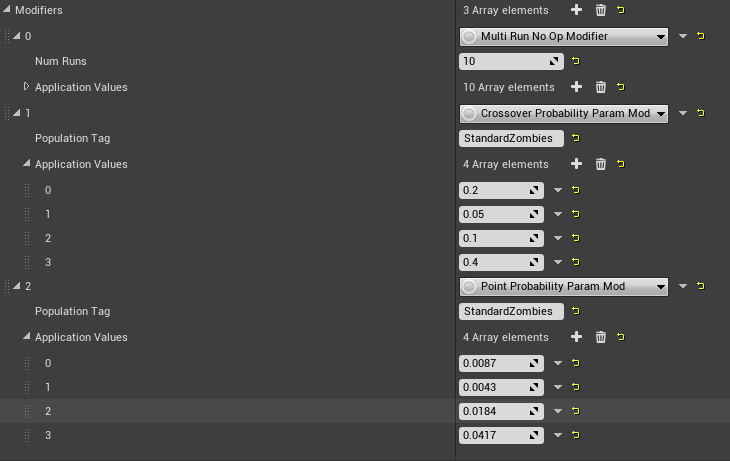
You can add various types of "Modifiers" to the GridSearch actor, each of which can change specific parameters, usually through a specified set of values. There is also a "MultiRunNoOp" modifier, which simply restarts the experiment a specific number of times without any changes.
The GridSearch actor will run through all the various options set in its modifiers, until every combination of the options has been tested. It will save all the results in folders with labels corresponding to the specific combination of options.
Note that, because the search will run through all possible combinations, it will take a long time to run if you use many operators. This means that you will probably want to set the LifeCycle component to a very fast speed, minimize the complexity and length of the trials and the number of generations per experiment, and minimize the number of different types of parameters (and individual parameter settings) you are testing.
Currently, we provide the following types of operator (though additional code can subclass and add more types):
- CrossoverProbabilityParamMod changes the probability of all crossover mutators.
- PointProbabilityParamMod changes the probability of all non-crossover (point) mutators.
- MultiRunNoOpModifier does nothing but restart the scenario (providing the opportunity to re-run the same experiment with a new random starting population).
Next Steps
Next Page: Troubleshooting.
